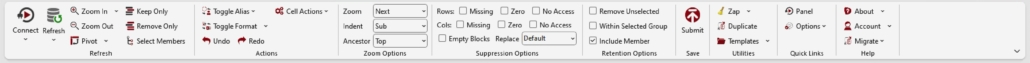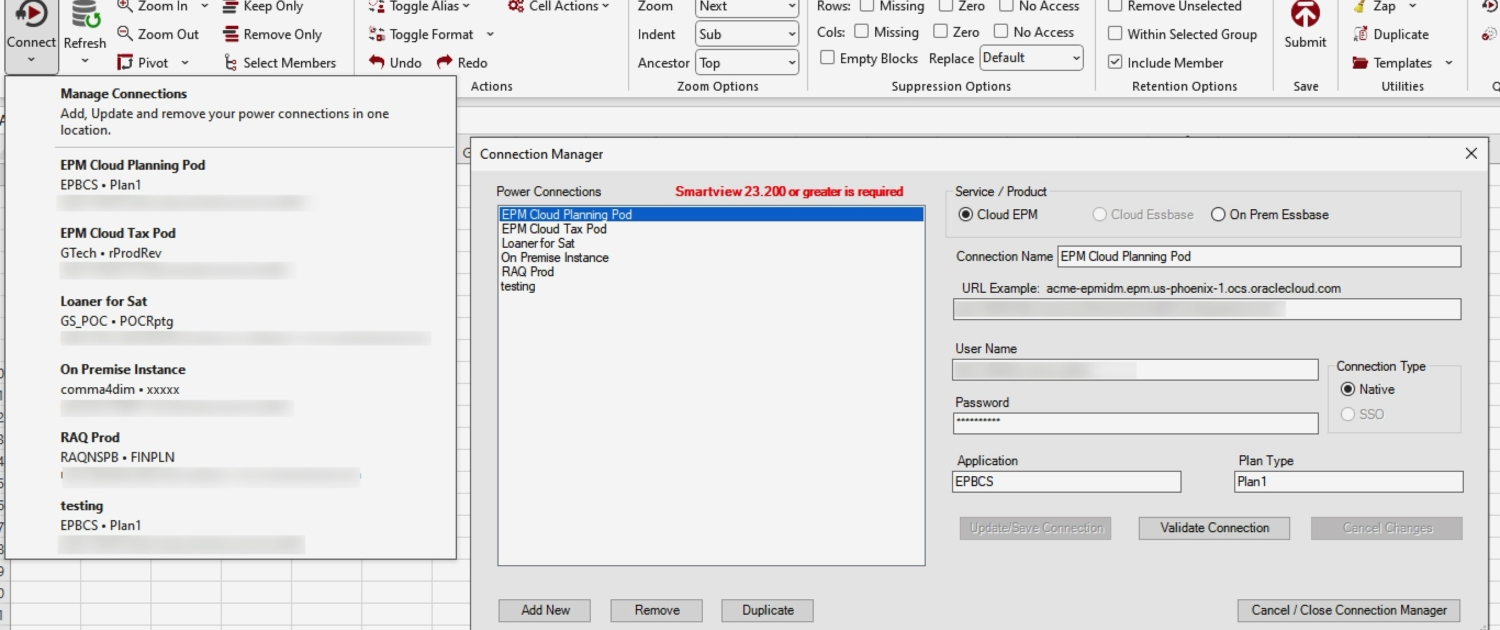Features
This is a complete list of all the features you will get with your subscription.
Future Enhancements
We get tons of requests and great ideas.If you are a subscription holder, you will be included on voting for the priorities of what comes next.These are some of the requests and ideas that are being evaluated or actively worked on.
The Power Roadmap
- Create an option to set defaults for all new requests. This will include things like suppression, aliases, formatting, and the rest of the worksheet level settings.
- Set global settings at the worksheet level so when worksheets are changed, the global settings don’t change.
- Submit data without refreshing.
- Submit data for a range.
- Submit and retrieve multiple grids.
- Create a connection manager. Save encrypted passwords for quick-connect to environments like the Essbase addin.
- Retrieve and set substitution variables.
- View member properties.
- Zoom in on UDAs.
- Add formatting options that save at the worksheet level, like decimals and scale.
- Display current connection in the Excel status bar.
- Add saved connections to the quick-connection option.
- Use the last connection when a refresh is requested on a worksheet without an active connection
- Include a redo and undo option.
- Add an option to ignore column suppression on the Refresh when suppression is on.
- Add cell actions to include cell history, comments, and supporting detail.
- Execute calculations and business rules.
- Include Financial Close options.
- Add metadata export options.
- Zoom in on children/descendants, etc., of the selected member and produce a column with the parent and a column with the child.
- Selected members would show aliases in adjacent column.
Have an idea you want to share?
Let us know about it. Some of our best and most used features are the ones that came from the community.